When it comes to purchasing web hosting, many people find themselves asking: how to buy hosting from HostGator. HostGator is one of the most popular and reliable hosting providers in the industry, offering a wide variety of hosting plans to meet the needs of individuals and businesses. This step-by-step guide will show you exactly how to buy hosting from HostGator and make sure you get the best deal possible.
How to Buy Hosting from HostGator: Step-by-Step Process
If you’re wondering how to buy hosting from HostGator, don’t worry! We’ve broken the process down into easy-to-follow steps that will take you from selecting a hosting plan to setting up your website.
Step 1: Visit HostGator’s Official Website

To begin, you’ll need to visit HostGator’s official website. Simply type www.hostgator.com into your browser’s address bar, and you’ll land on their homepage. From here, you’ll have access to all the information you need to choose the right hosting plan.
Step 2: Explore Available Hosting Plans
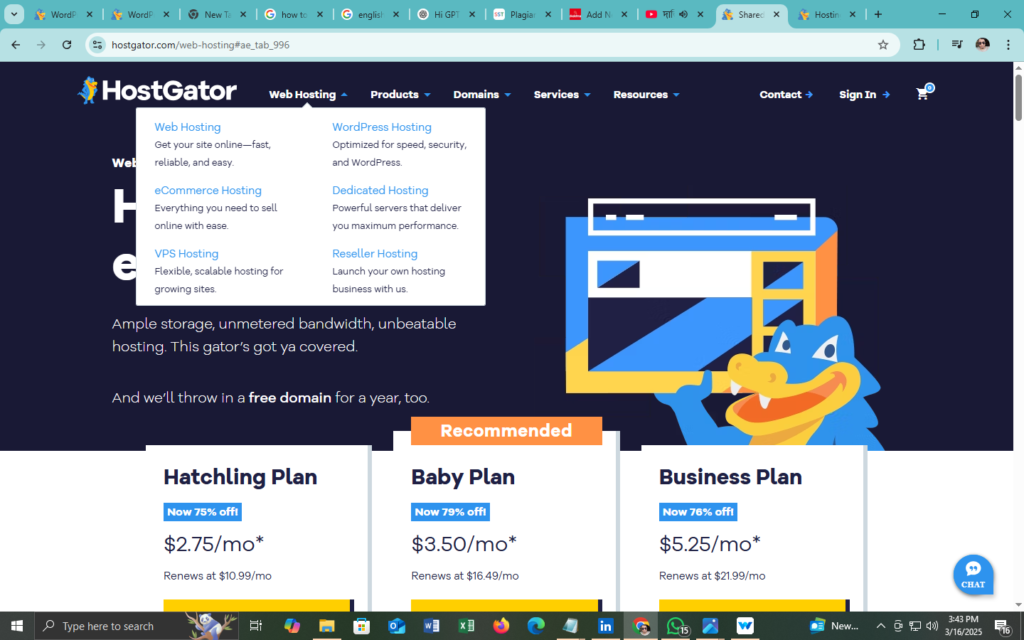
HostGator offers several types of hosting, each suited for different needs. Let’s look at some of the most common types of hosting:
- Shared Hosting: This is the most affordable option, perfect for small businesses or personal websites. You share server resources with other users.
- WordPress Hosting: Designed specifically for WordPress sites, this hosting plan is optimized for performance and security for WordPress websites.
- Cloud Hosting: A more flexible and scalable solution, ideal for growing websites that need more resources.
- VPS Hosting: If you need more control and power, VPS hosting provides a virtual private server with dedicated resources.
- Reseller Hosting: If you plan to sell hosting services, reseller hosting is the right choice for you.
- Browse through these options and decide which one fits your needs based on your website’s size, traffic, and special requirements.
Step 3: Choose Your Hosting Plan
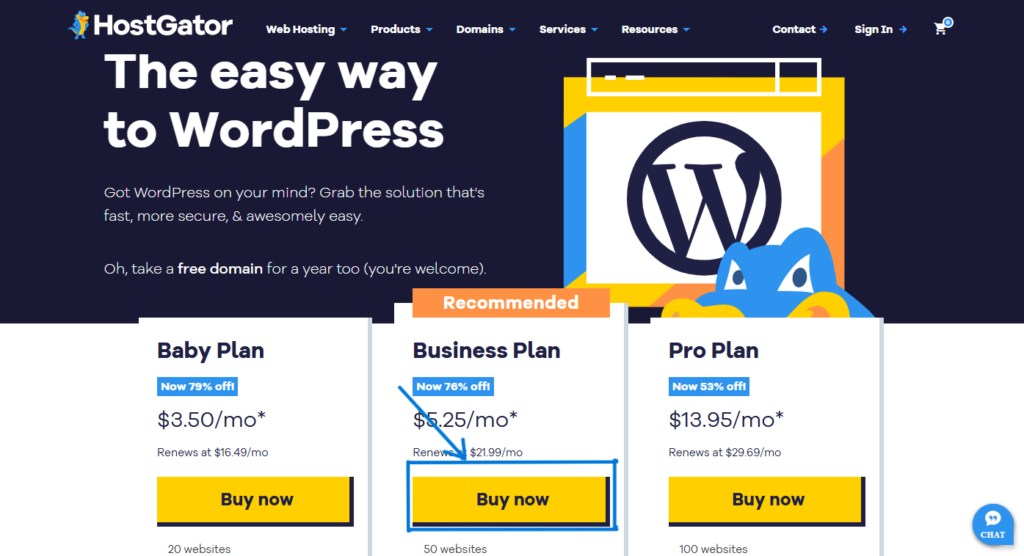
Once you’ve explored the different hosting options, the next step is to choose the plan that works best for your project. Some factors to consider when selecting a hosting plan are:
- Website Traffic: Will your site have high traffic or just a few visitors per month?
- Storage and Bandwidth: How much storage will your website need? Consider both now and in the future.
- Features: Look for features like free domains, SSL certificates, unmetered bandwidth, and 24/7 customer support, which HostGator offers with many of their plans.
For instance, if you are running a small blog or personal website, the Hatchling Plan will likely meet your needs. However, if you want to run multiple websites, the Baby Plan might be the better choice.
Step 4: Proceed to Checkout
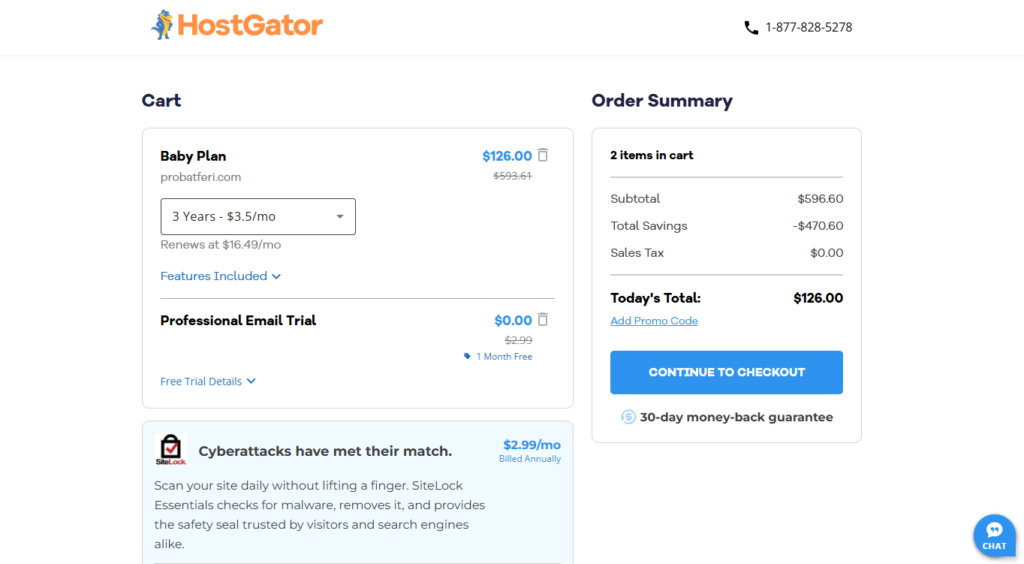
Once you’ve decided on a hosting plan, it’s time to proceed to the checkout page. Click the “Get Started” button, and you’ll be directed to a page where you can review your plan and any additional features or services you wish to include.
Step 5: Create Your HostGator Account
To complete your purchase, you’ll need to create an account. This requires providing your name, email address, and creating a password. If you already have a HostGator account, simply log in instead.
Step 6: Provide Payment Information
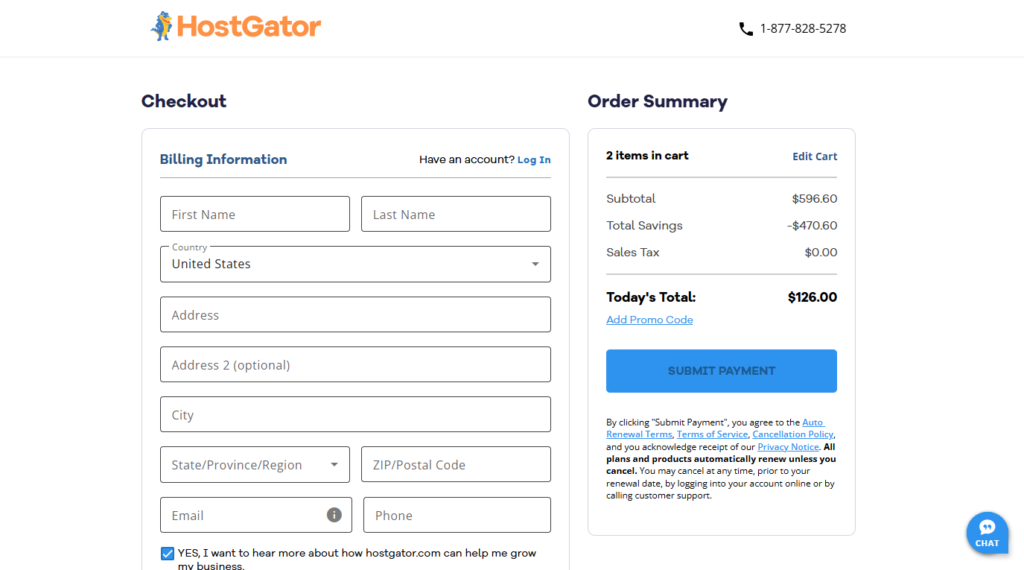
HostGator accepts a variety of payment methods, including credit cards and PayPal. At this stage, you’ll need to enter your payment details to complete the purchase. Make sure your payment information is correct before proceeding.
Step 7: Review Your Order
Before finalizing your purchase, double-check all of your order details. Ensure the hosting plan, payment details, and any additional features are correct. Once you’ve verified everything, click “Complete Purchase” to finalize your order.
Step 8: Access Your Hosting Account
After your payment is successfully processed, HostGator will send you an email containing your login credentials. You can then log in to your HostGator control panel, where you’ll be able to manage your hosting account, set up your website, and access other important features.
Step 9: Reach Out for Support if Needed
If you need help with the setup process or have any questions, HostGator offers 24/7 support via phone, live chat, and email. Their customer service team is available to assist you anytime you need help.
HostGator Pricing Plans Overview
| Hosting Plan | Price (per month) | Key Features |
| Hatchling Plan | $7.95 | 1 website, free domain, free SSL, unmetered bandwidth |
| Baby Plan | $9.95 | Unlimited websites, free domain, free SSL, unmetered bandwidth |
| Business Plan | $11.95 | Unlimited websites, free domain, free SSL, free dedicated IP |
Frequently Asked Questions (FAQ)
Yes, HostGator offers paid hosting plans, with prices ranging from $7.95 to $11.95 per month depending on the plan. Here’s a breakdown:
Hatchling Plan: $7.95/month (renews at $10.95). This plan includes a free domain, SSL certificate, and unmetered bandwidth. It’s great for hosting one website.
Yes, HostGator is widely recognized as one of the top hosting providers in the industry. It offers excellent customer support, reliable uptime, and a range of powerful features. Whether you’re a blogger, small business owner, or managing multiple websites,
HostGator provides the tools you need to succeed.
Read More Realated Article : How to Buy Hosting from Hostinger
Conclusion
Now you know exactly how to buy hosting from HostGator, making the process easy and straightforward. Whether you’re starting a personal blog or setting up a professional business website, HostGator has a hosting plan that’s right for you. From selecting the plan to creating your account, paying for your hosting, and accessing your account, you’re all set to launch your site with confidence.
Don’t forget that HostGator’s customer support team is available 24/7, so if you need assistance at any step, they’ll be ready to help. Happy hosting!


