Looking to secure a domain name in 2025? If you want to establish your online presence, how to buy domain from Hostinger 2025 is the first step. Hostinger makes purchasing a domain simple, whether you’re starting a blog, launching an e-commerce store, or building a personal website. This article will guide you through the entire process of buying a domain with Hostinger, offering valuable tips to help you make an informed decision.
Why Buy Domain from Hostinger
Hostinger is well-known for its reliable web hosting services, but they also offer an easy-to-use platform for domain registration. Hostinger provides a seamless, budget-friendly way to purchase domains, offering a variety of domain extensions, competitive pricing, and an excellent user interface. Whether you’re a novice or an experienced web developer, Hostinger makes it easy to buy and manage your domains with minimal hassle.
Process for Buying Domain from Hostinger
The process for buying a domain from Hostinger is simple and user-friendly. Start by choosing your domain name, check availability, select an extension, create an account, and complete your payment for registration.
Step 1: Brainstorm Your Ideal Domain Name
Choosing a domain name is one of the most important steps in the web development process. Your domain name represents your brand or website and will be part of your identity online. Keep these tips in mind when selecting a domain name:
- Simplicity is key: Short, easy-to-remember names perform best.
- Avoid unnecessary characters: Steer clear of using numbers, hyphens, or complex spelling.
- Reflect your brand: The name should resonate with your business or website’s focus.
You can use Hostinger’s domain suggestion tool to explore variations of your domain name if your initial choice is taken.
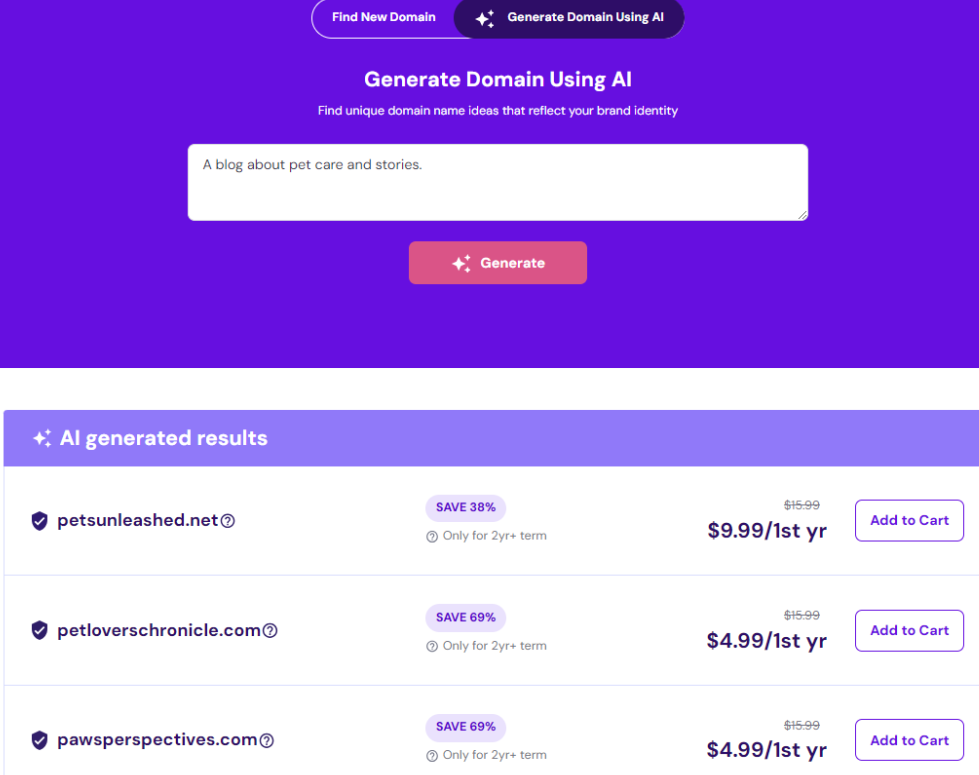
Step 2: Check Domain Availability
After choosing a domain name, you’ll need to check whether it’s available for registration. Hostinger offers an intuitive domain search tool that quickly lets you know if the domain is available. If your desired domain name is unavailable, you’ll receive suggestions with alternative names or extensions to consider.
Step 3: Choose the Right Domain Extension
The domain extension you choose is equally important as the domain name itself. Here are some common extensions you might consider:
.com: The most recognized and popular choice.
.net: Suitable for technology-related websites.
.org: Ideal for non-profits or community-focused projects.
.store: A perfect fit for e-commerce sites.
.blog: A great option for personal blogs or news websites.
Depending on your project, you can select an extension that aligns best with your needs. Hostinger offers a wide variety of extensions, ensuring that you find the perfect match.
Step 4: Create Your Hostinger Account
To proceed with purchasing your domain, you’ll need to create an account on Hostinger if you haven’t already. Registering is simple, and you can do so with an active email address.
Step 5: Add Domain to Cart and Review Details
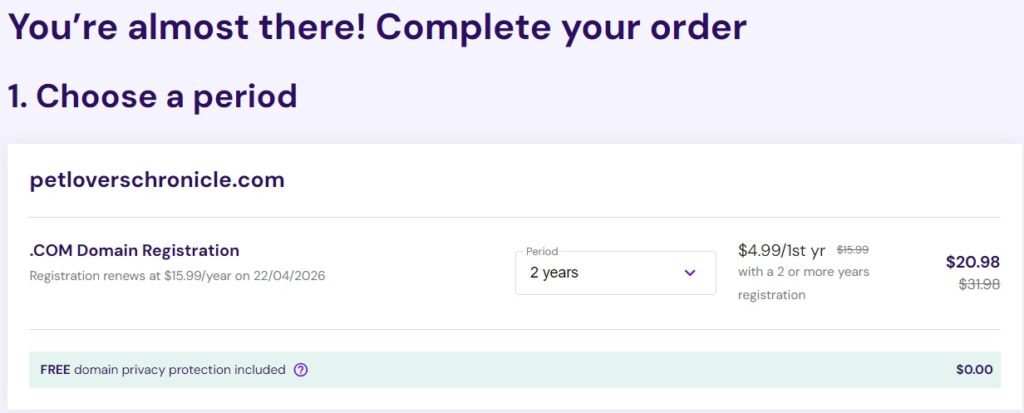
Once you confirm the availability of your chosen domain, add it to your shopping cart. Here’s what to do next:
- Select the domain extension you want.
- Choose how long you’d like to register your domain for (typically 1 or 2 years).
- Review your order, making sure to check the details carefully.
At this point, you may want to consider registering similar domain extensions to protect your brand from competitors.
Step 6: Checkout and Complete Your Payment
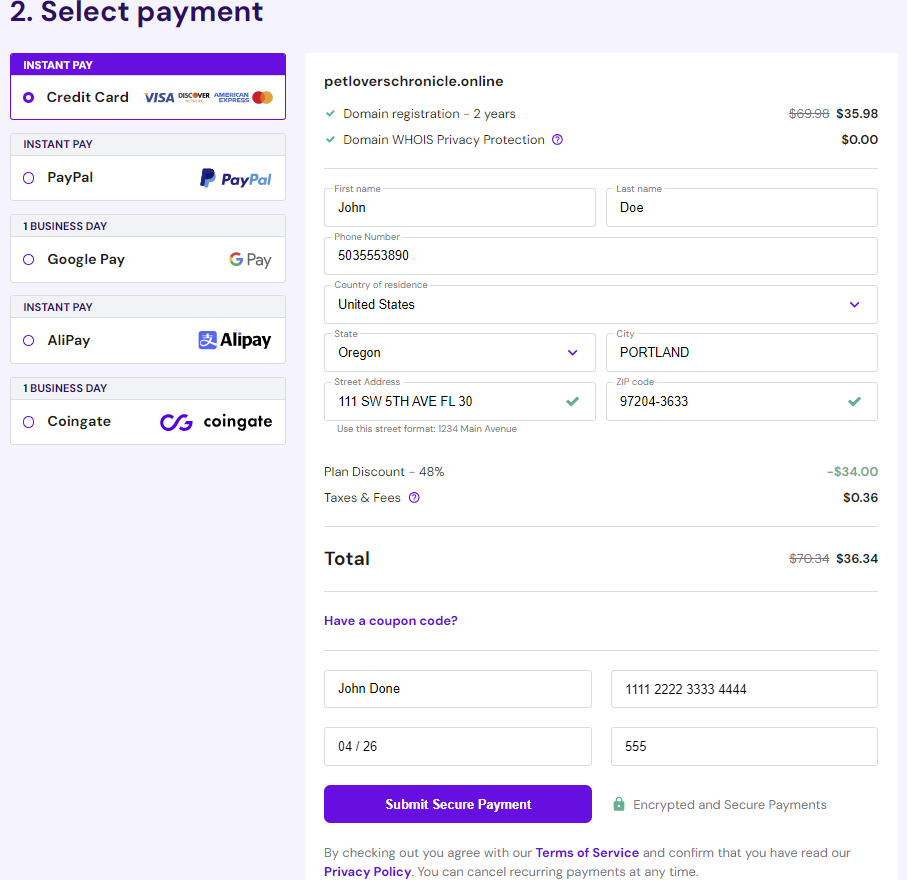
Hostinger supports multiple payment methods, including credit cards, PayPal, and others. After filling in your payment details and confirming your domain name, you can complete the purchase.
Step 7: Finalize Domain Setup
Once you’ve successfully purchased your domain, Hostinger will redirect you to its control panel, where you can manage the domain. You’ll be asked to:
- Confirm your email address to verify domain ownership.
- Set up domain privacy (optional but recommended).
Hostinger offers free WHOIS protection for eligible domain extensions, ensuring that your personal contact details are kept private from public databases.
Step 8: Start Building Your Website
Now that you have your domain, it’s time to build your website! Hostinger also provides affordable hosting plans that come with a free domain for the first year. Choose from a variety of website building tools, including a drag-and-drop builder, WordPress, and e-commerce platforms.
Domain Pricing at Hostinger
Hostinger offers a wide range of domain extensions at competitive prices. Here’s a quick overview of the prices for various domain extensions:
| Domain Extension | Registration Cost | Renewal Cost | Transfer Cost |
| .com | $9.99/year | $16.99/year | $9.99 |
| .net | $14.99/year | $15.99/year | $14.99 |
| .org | $11.99/year | $14.99/year | $11.99 |
| .store | $1.99/year | $27.99/year | $22.99 |
| .blog | $3.99/year | $15.99/year | $12.99 |
| .co | $11.99/year | $20.99/year | $12.99 |
Frequently Asked Questions (FAQs)
Yes, you can buy a domain from Hostinger without purchasing a hosting plan. Domains are sold as a separate service, but you will need to connect the domain to a hosting plan in order to create a website.
If you already have a domain with another provider, Hostinger makes it easy to transfer your domain. Simply unlock the domain with your current registrar, purchase the transfer service on Hostinger’s platform, and follow the steps provided.
WHOIS protection ensures that your personal information (such as your name and email address) is not publicly visible in the domain registration records. This protection reduces the chances of receiving spam or becoming a target for phishing attacks.
Conclusion
Buying a domain from Hostinger in 2025 is a straightforward process that can be done in just a few easy steps. Hostinger offers a simple, affordable solution to secure your domain and start building your website. Whether you’re launching a business, a blog, or an online portfolio, Hostinger makes it easy to establish your digital presence.
By following this guide, you’ll be ready to choose your domain name, complete the purchase, and start building your online space with confidence. Happy domain hunting!


