In this article, we will guide you through the entire process of how to buy hosting from SiteGround. SiteGround is a popular web hosting provider known for its excellent customer service, fast servers, and robust security features. If you’re looking to host a website, SiteGround offers an easy-to-use platform for both beginners and experienced users. So, let’s dive in!
What is SiteGround?
SiteGround is a reputable hosting company that provides various hosting options such as web hosting, WordPress hosting, cloud hosting, and more. It is known for its excellent performance, high uptime, and customer support. Whether you are starting a personal blog, business website, or e-commerce platform, SiteGround can cater to your needs.
Step-by-Step Process: How to Buy Hosting from SiteGround
Step 1: Visit the SiteGround Website
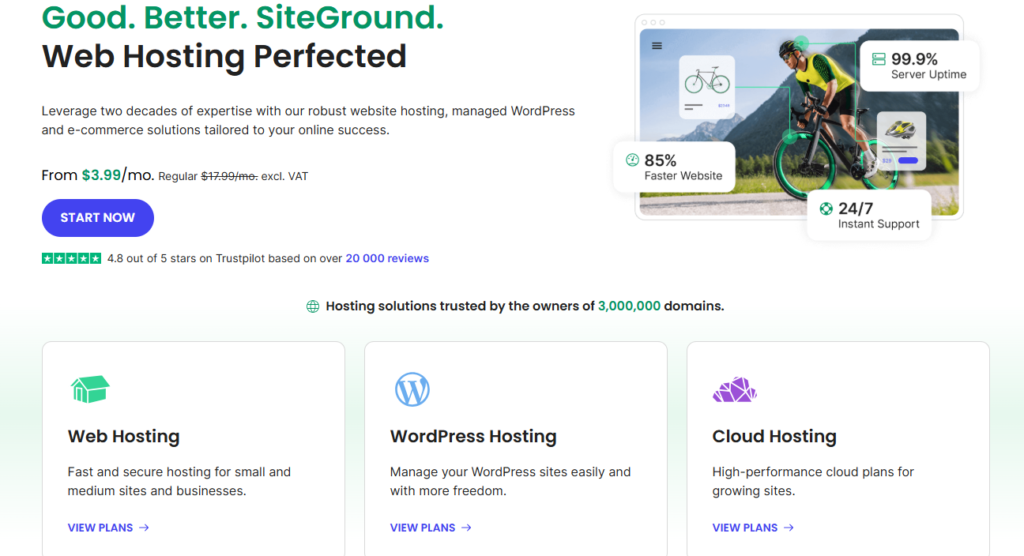
To start the process, open your browser and go to the official SiteGround website (www.siteground.com). The homepage will display various hosting services, so you can easily navigate to the one that best fits your needs.
Step 2: Choose Your Hosting Plan
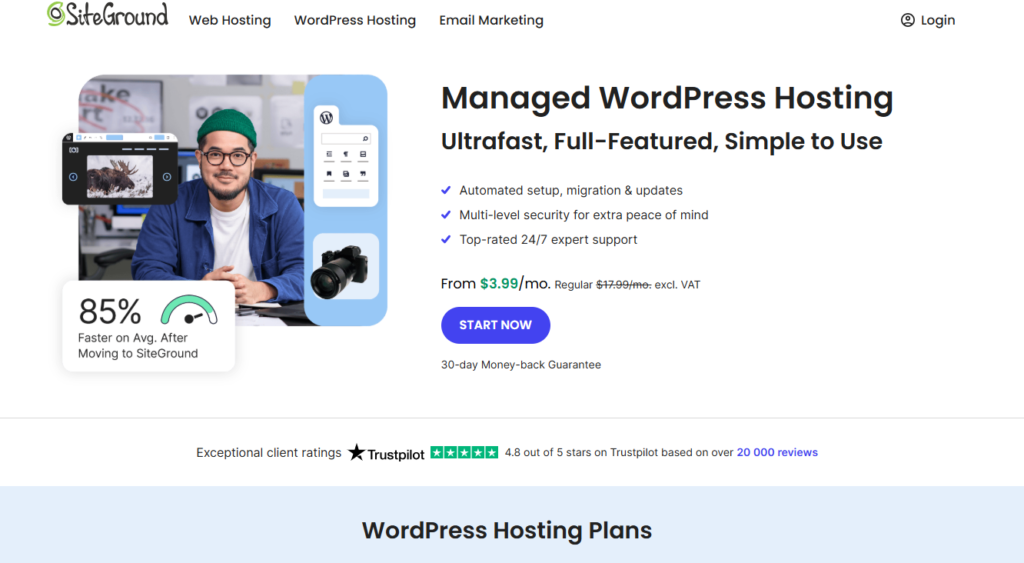
SiteGround offers a variety of hosting plans, including shared hosting, WordPress hosting, and cloud hosting. Select the type of hosting that suits your website. For example, if you’re creating a WordPress blog, you might want to select their WordPress hosting plan.
Step 3: Select Your Hosting Plan
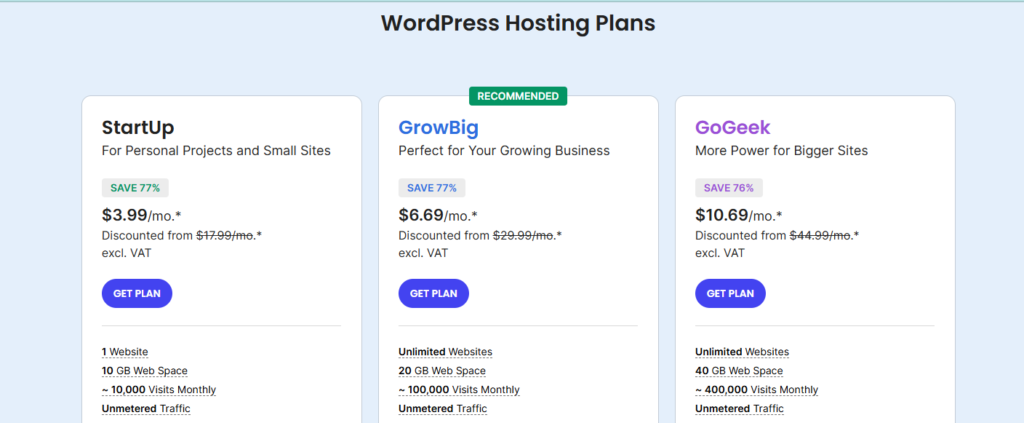
Once you’ve chosen your hosting type, it’s time to select the specific plan. SiteGround offers several options, such as StartUp, GrowBig, and GoGeek. Choose the one that aligns with your budget and requirements.
StartUp: Ideal for single websites with low to medium traffic.
GrowBig: Best for growing websites with multiple sites or more significant traffic.
GoGeek: Perfect for advanced users or large websites requiring additional features.
Step 4: Select Your Billing Period
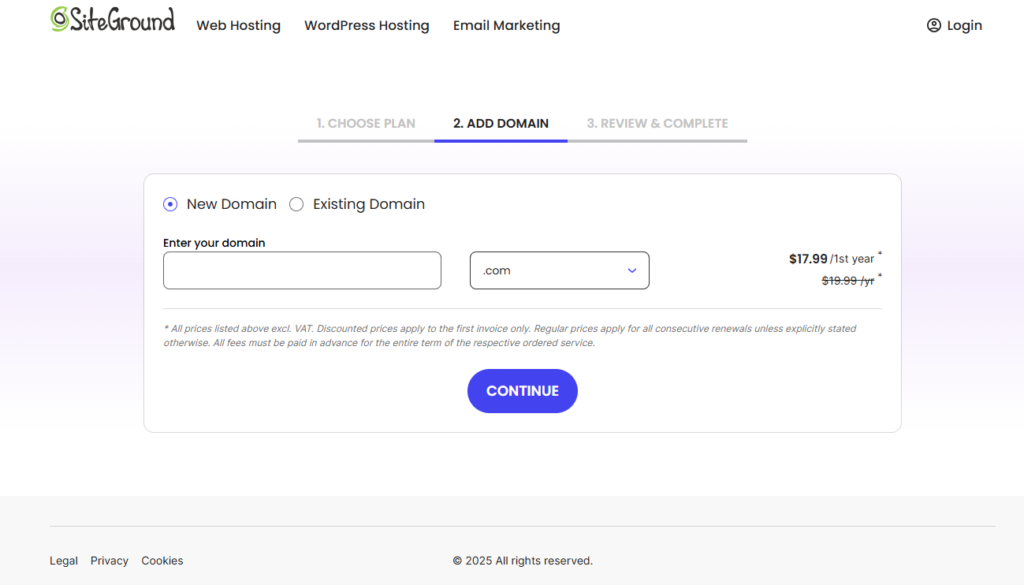
SiteGround gives you the flexibility to choose how long you want to commit to your hosting plan. You can opt for monthly, quarterly, or yearly billing periods. The longer the billing period, the more affordable the plan becomes. For example, the StartUp plan costs $24.99/month for a 1-month commitment but drops to $14.99/month if you commit for 24 months.
Step 5: Complete the Order
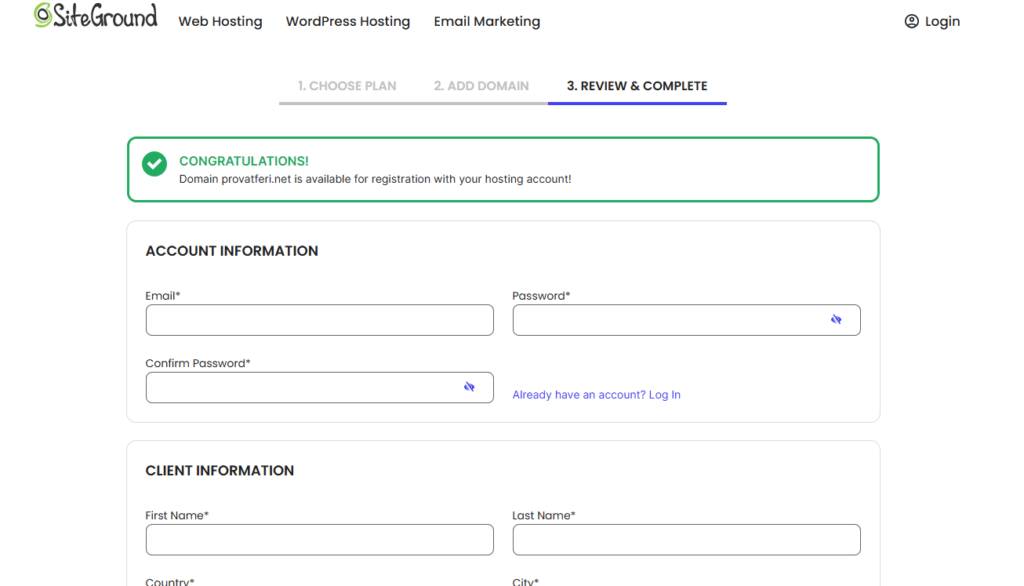
After selecting your hosting plan and billing period, you’ll need to provide your domain name (if you have one). You can either register a new domain through SiteGround or link an existing domain to your hosting plan. Once your domain is confirmed, proceed to payment.
SiteGround supports a range of payment methods, including credit cards, PayPal, and more. Enter your payment details and continue to the next step.
Step 6: Review and Confirm Your Order
Before you make your final payment, double-check all the details to ensure everything is correct. Make sure your hosting plan, billing period, domain name, and payment details are accurate. Once you’re satisfied, confirm your order.
Step 7: Access Your Account
After completing your payment, you will receive a confirmation email with your account details and instructions on how to access the SiteGround control panel (cPanel). You’ll also be able to manage your hosting plan, set up emails, and make any necessary changes to your website.
How Much Does SiteGround Cost?
SiteGround offers several pricing options for different plans and billing periods. Here is a breakdown of SiteGround’s standard pricing:
| Plan & Period | USD | EUR |
| StartUp 1 month | $24.99/mo | 22.99 €/mo |
| StartUp 12 months | $17.99/mo | 15.99 €/mo |
| StartUp 24 months | $14.99/mo | 13.99 €/mo |
| GrowBig 1 month | $34.99/mo | 31.99 €/mo |
SiteGround’s prices are competitive, but the cost increases slightly for monthly billing. If you want to save money, consider committing to a longer billing cycle, such as 12 or 24 months.
Asked Questions (FAQ)
Can I pay SiteGround monthly?
Yes, SiteGround allows you to pay monthly for all your hosting plans. To adjust your billing cycle, go to your User Area, select Services, then Manage, and click the kebab menu next to the Upgrade button. From there, you can change the renewal settings
If you’re looking for affordable web hosting, AccuWeb is known for offering cheap hosting services, starting as low as $2.75 per month. Despite the low cost, AccuWeb provides essential features such as daily backups, LiteSpeed-enhanced servers, a custom firewall, antivirus protection, and malware scanning.
Yes, SiteGround is an excellent choice for high-quality web hosting. It is particularly recommended for WordPress hosting. The company is known for its excellent performance, security features, and customer service. However, SiteGround’s plans are priced higher than some other shared hosting and WordPress providers.
How to Buy Hosting from hostinger
Conclusion
Now that you know how to buy hosting from SiteGround, you can confidently choose a hosting plan that fits your needs and budget. Whether you’re a beginner or an experienced developer, SiteGround offers a range of features that can help you build and maintain a successful website. From fast servers to excellent customer support, SiteGround is a reliable choice for your hosting needs.
By following the simple step-by-step guide outlined above, you can secure your hosting plan and start building your website in no time!


